This is such a common question I get from all my clients. “I don’t know what to use!!! WordPress? Showit? ProPhoto? What does it all mean? What’s BEST for ME?” This post is coming at a time where I actually just switched platforms. You may notice that my site looks different and that is because I switched from a Showit website & WordPress blog combo to a WordPress blogsite. I’ll explain why later.
I hope I can give some insight into the different platforms and who each is best for.
I design in two main platforms: Showit and WordPress. Let me first give a description of each.
SHOWIT
WHAT IS IT?
Shout is (currently) a flash based software created by photographers for photographers in the hopes that they would have user friendly software that easily enabled them to upload high res images and edit text on their sites. I say it’s currently flash-based because they are coming out with a new HTML5 based version soon. HTML5 is the up and coming web design technology to use.
It’s a software you download to your computer and login with a username and password. Showit can HOST your WordPress blog, but not manage it meaning that you need a separate platform for your blog. You can still have your blog’s domain at /blog but your blog and website will be two separate entities.
WHO IS IT FOR?
Showit is meant for small creative businesses with image based portfolios to display. Photographers, wedding planners, graphic designers are good examples.
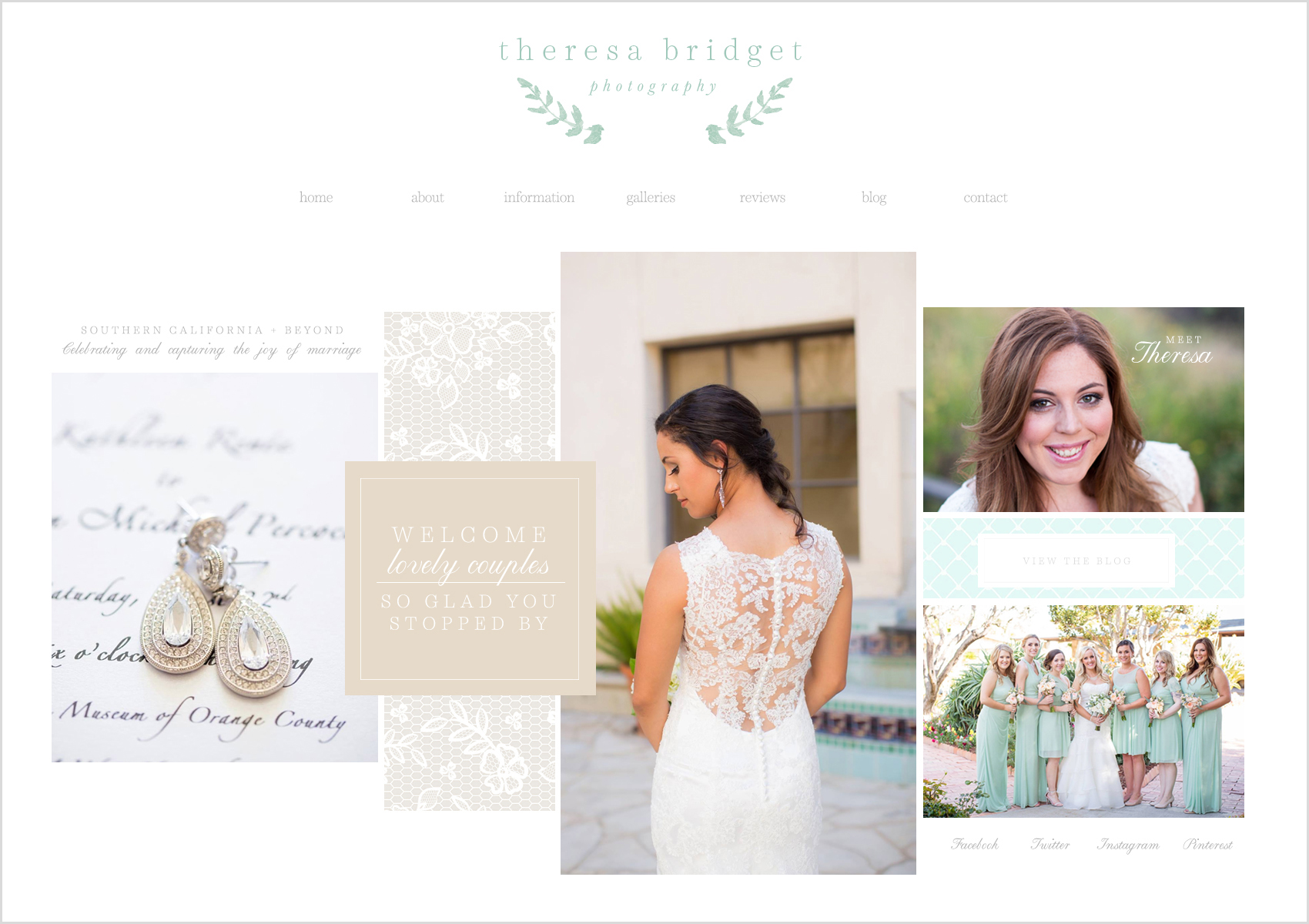
WORDPRESS
WordPress is a blogsite platform meaning that your blog and site are on entity. My site is a WordPress site and it uses a theme called Divi. There are many “themes” you can use in WordPress. Some are more customizable than others. Some are much more established than others. Divi is a bare bones theme meaning it literally starts as almost nothing and I build it from the ground up. It has a lot of flexibility and is easy for my clients to update. The Divi theme is responsive meaning that it adjusts its size based on the viewing tool (i.e. desktop computer, tablet, mobile). Not all WordPress themes are responsive. For example, ProPhoto is a very popular theme used by photographers in their WordPress sites and it is currently not responsive. If you drag the browser window of a ProPhoto site it will not scale and adjust to the screen. My site, however, will. Having responsive sites are key.
I’m someone who has a lot of text to display because my audience wants to know exactly what I do and the details for packages. I loved my Showit site, but I had a lot of text I wanted to display and didn’t want to use a text box with a scroll box to display it. I want users to easily be able to scroll down the page and view the rest of the text. I also wanted a simpler way of display my portfolio. For me, it was the right decision to switch, but it’s not for everyone.
OLD SITE
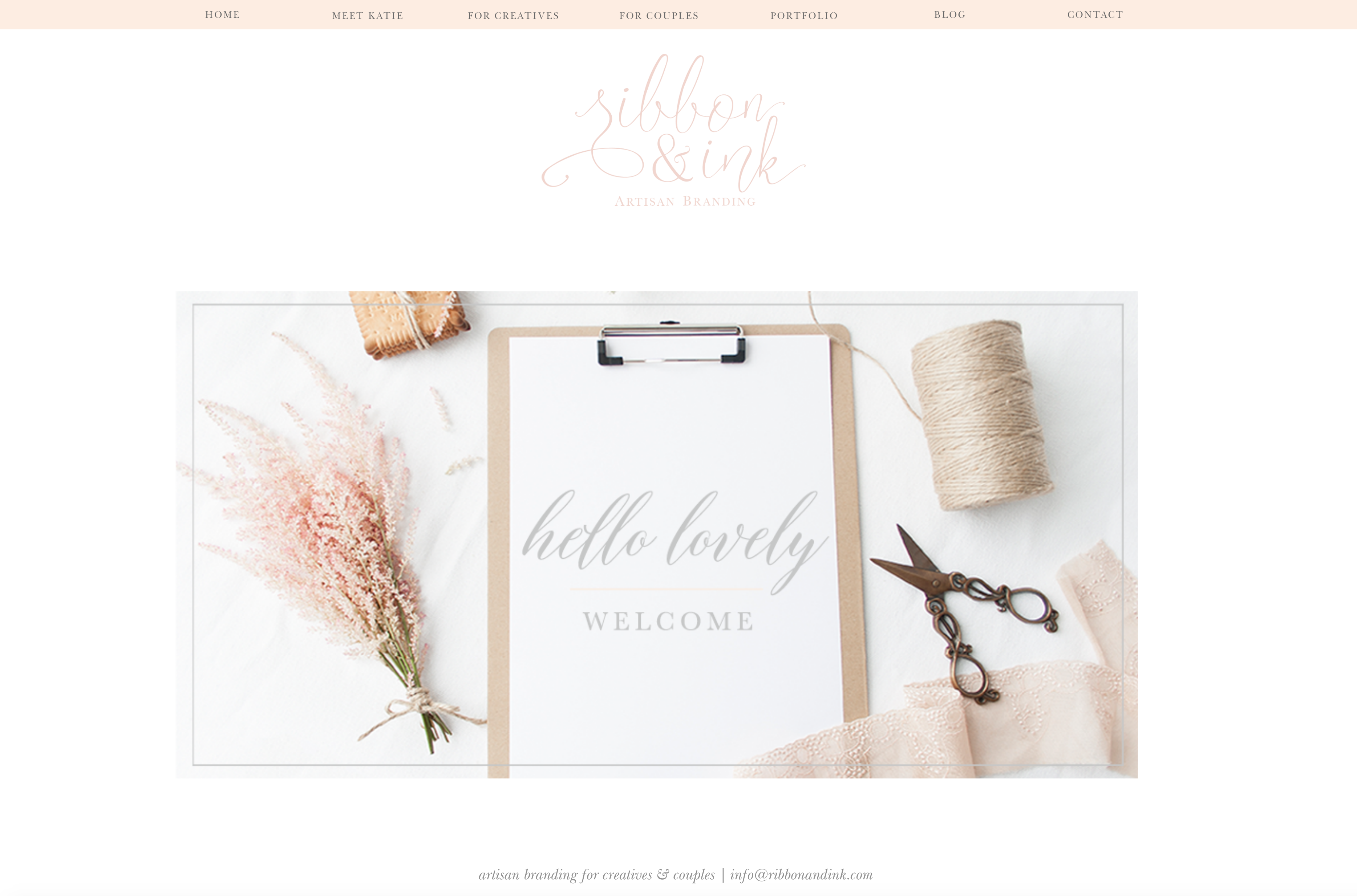
NEW SITE
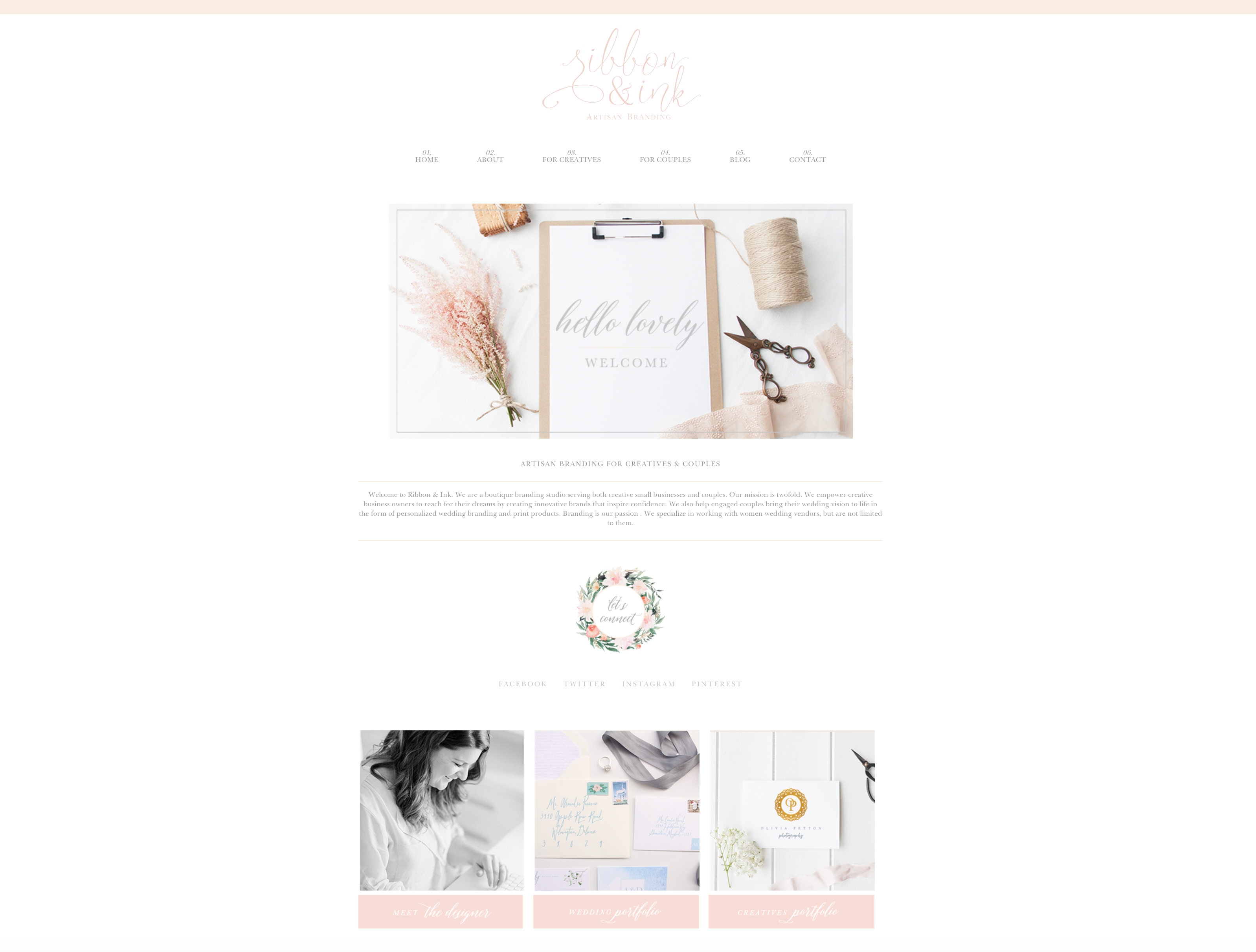
————-
To know what is best for you ask yourself:
- Do I need to display beautiful high res images as part of my services? (If so Showit would be a great option.)
- Is my site going to be very text heavy or very minimalist? (text heavy = WordPress in my opinion)
- Do I need to be able to easily update images and text? (either Showit or WordPress would be good…with WordPress you just need to make sure your gallery plugin is easy to use).
I use WordPress – probably one of the mor wordy fashion bloggers out there. Glad to see my wordiness has a good home!
Beautiful photos!
I never knew the difference between the two. It was interesting to learn.
Good! 🙂
I’m using Prophoto as my current theme within WordPress. There are some things I wish I could do differently how does Divi compare and where do you find it?
Loveeee Divi. Divi is way more mobile friendly and responsive. It’s a bare bones theme meaning its a very basic starter theme. I have the developer license and use it for all my clients who want WordPress. You can find it at elegantthemes.com 🙂
Is it hard to transition your site from Prophoto to Divi doing it yourself (as in if I would tackle that task of switching it over myself)? I’m concerned I’ll lose my established pages and posts and therefore my SEO.
Hey Christy! You’ll still have all your pages if you install Divi as a theme. It just wouldn’t be styled at all. You’d have to pretty it up. Also if you use the Divi Builder for your pages make sure to copy and paste your page’s info because it will get erased.
Thank you so much for clarifying a few questions for me. I guess WordPress (and Divi) is the way to go for me. I love the look of ShowIt, but I don’t think (as a blog and shop owner) it will work well.