Do you know WHAT people view your website on? Is it their computer or phone?
This tip can be gold, friend, because if all your focus is creating your desktop site and your mobile site isn’t up to par you are missing a HUGE opportunity.
The first step is knowing where the majority of your site actually comes from. You can learn this from Google Analytics. If you don’t have an account go to analytics.google.com to get one setup. Afterwards you’ll be given what’s called a “G4” tag which is a number you copy and paste into your Showit website.
Peep this link to learn how to setup an Analytics account.
Once you have the code here is how you put it in Showit so it can actually track things:
Open Showit and click your name in the bottom left:
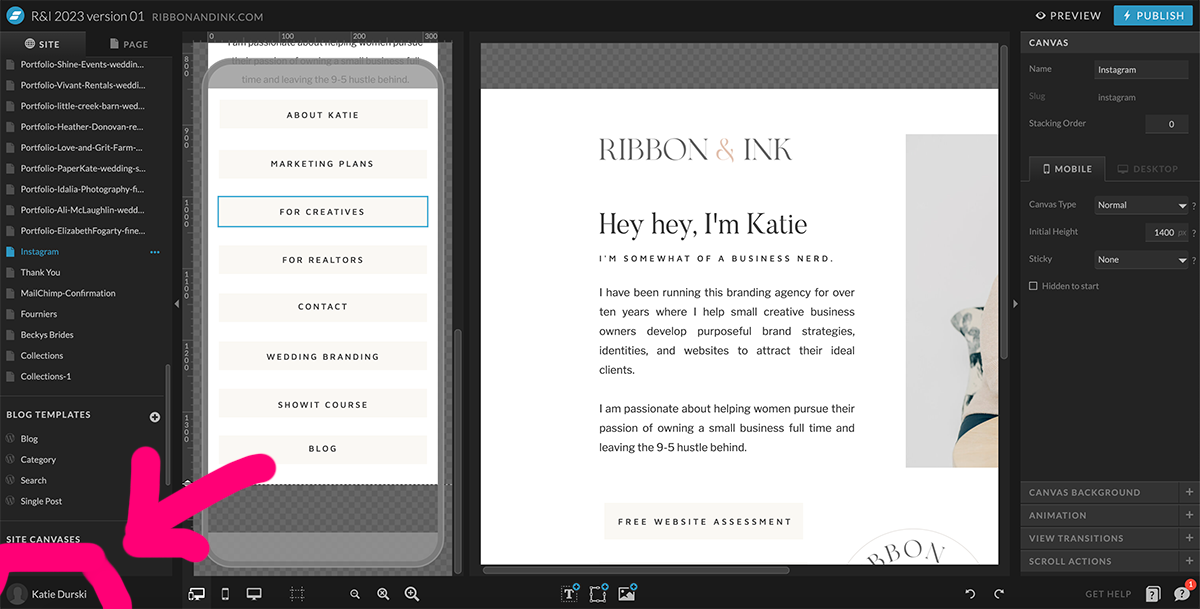
Next, click the “Third Party” tab and enter your G4 code under Measurement ID:
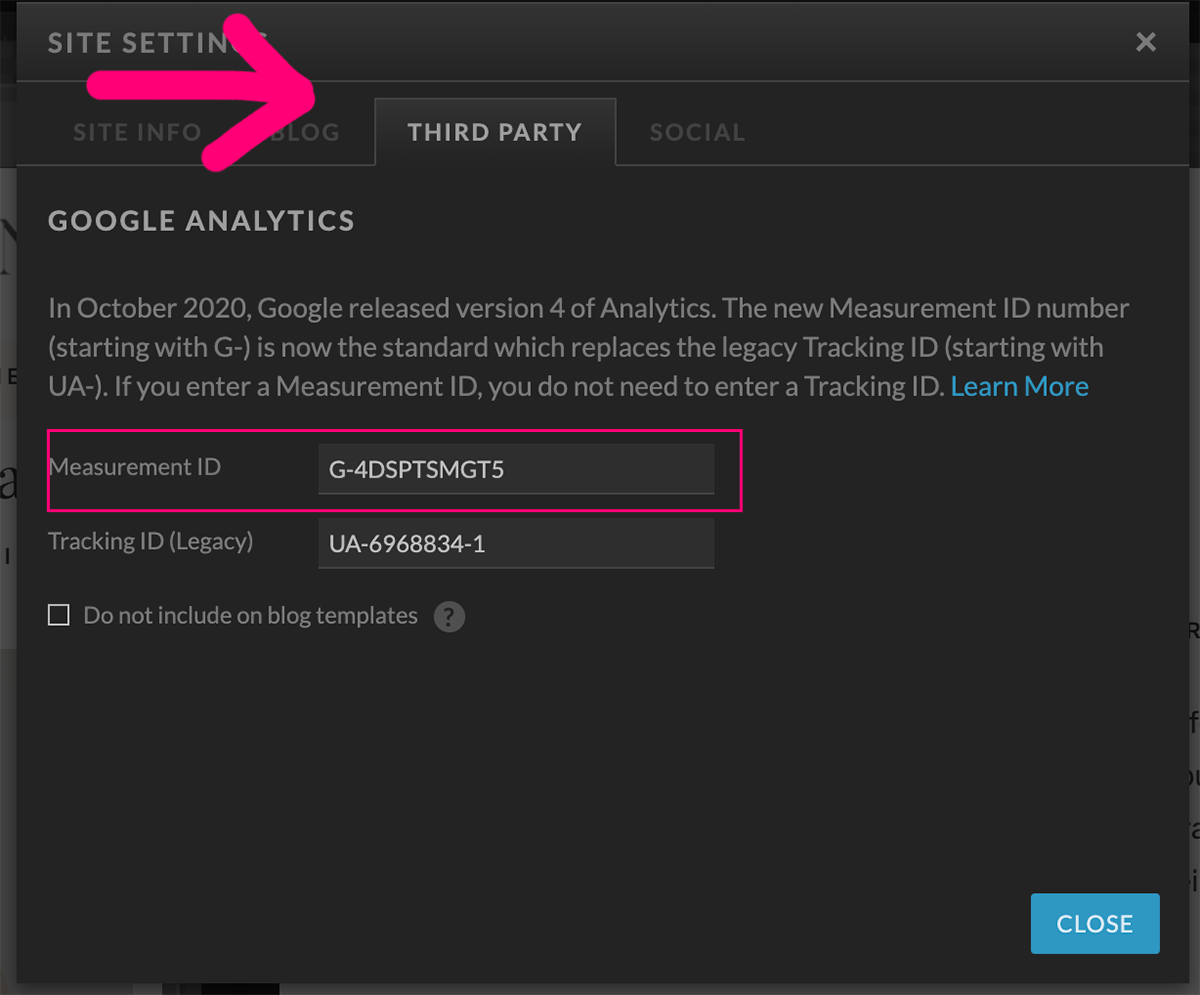
In a few days you’ll be able to view results at analytics.google.com – Pro tip: Make sure you are signed into the correct account with your Google profile
Learn about how I can support you with strategic branding and a Showit website
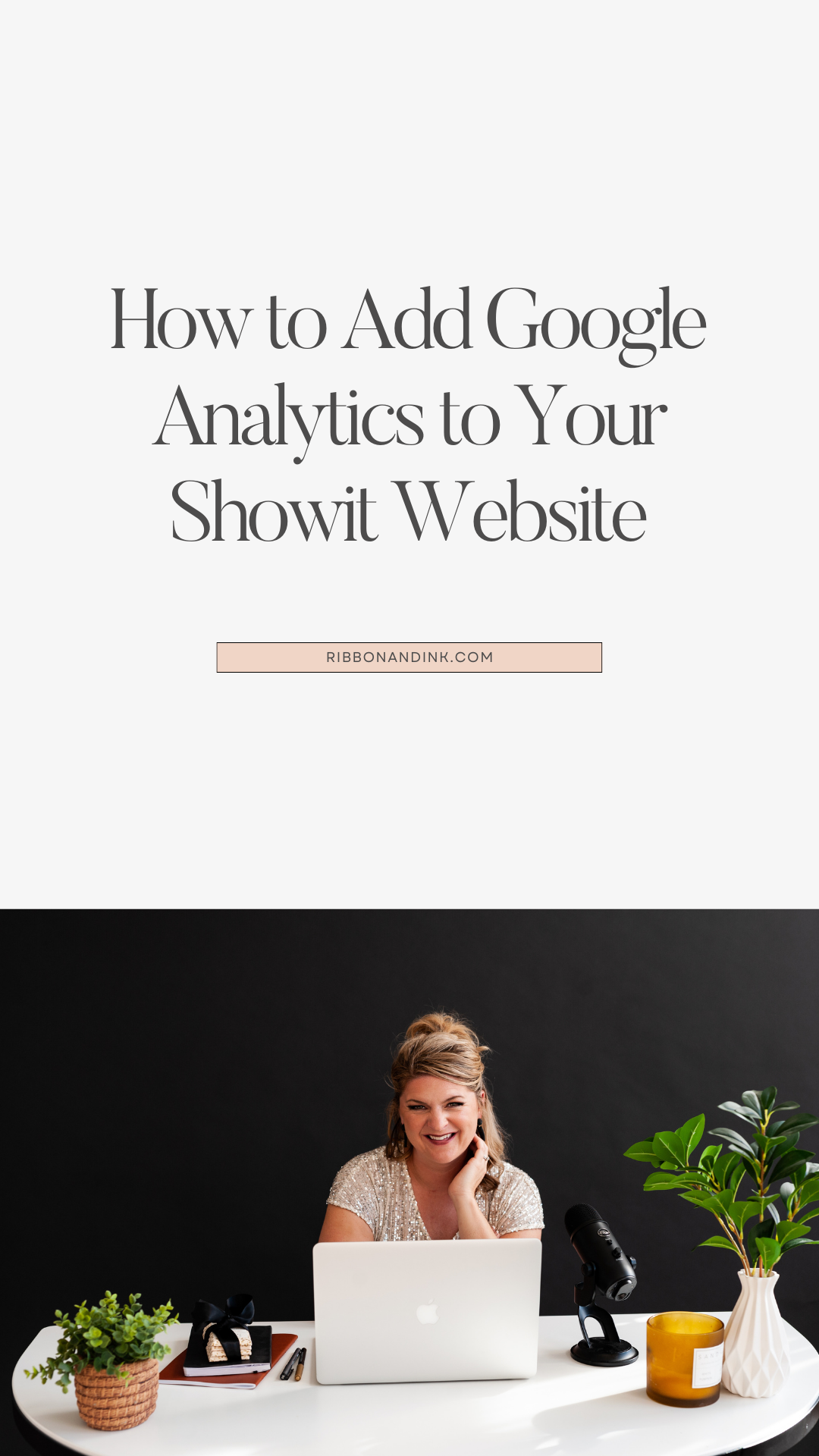

Leave a Comment