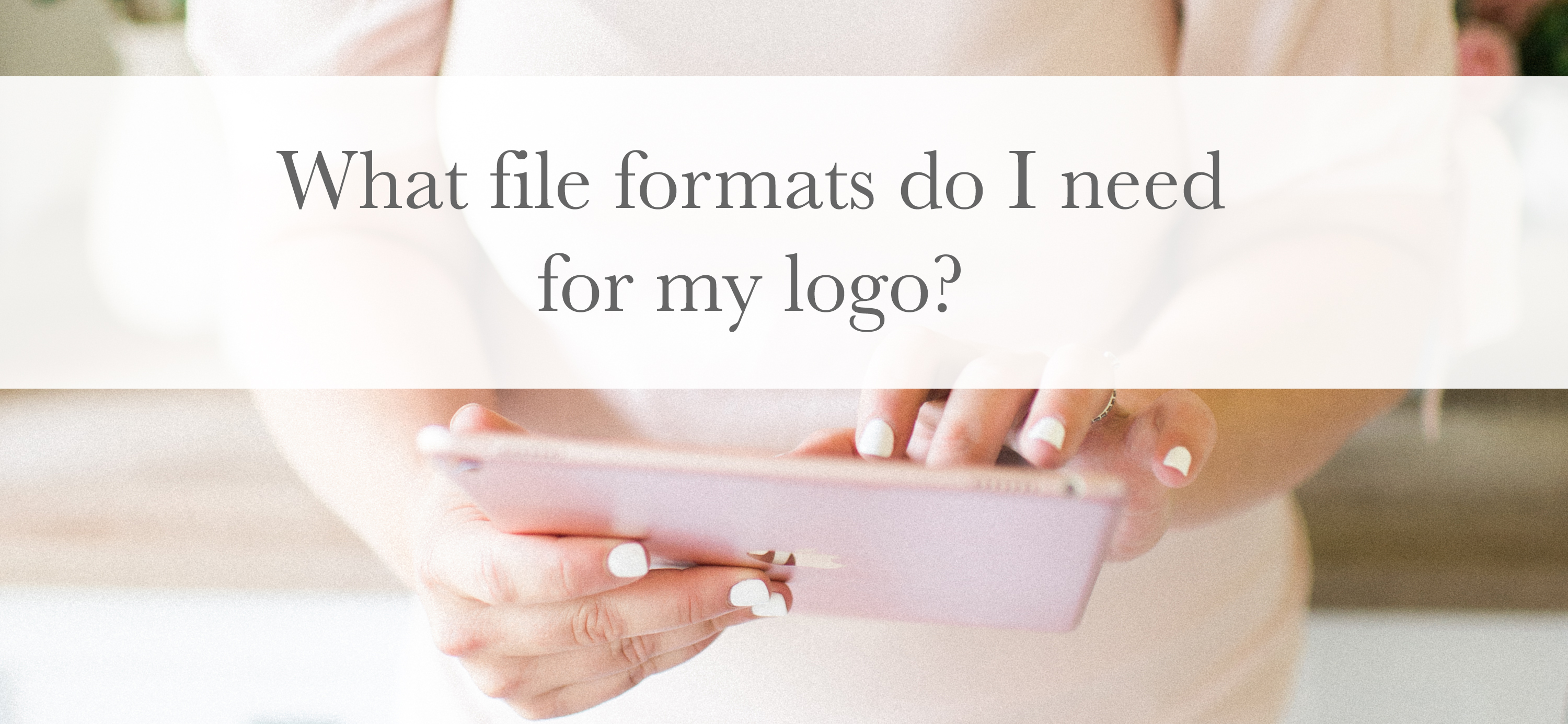
Joy Michelle Photography
Have you ever wondered what’s the difference between a png or an eps or a jpg file? This post is all about file formats you need for your logo(s). I create several logos for my clients: a main logo, alternates, and monograms. For each of those individual logos I give my branding clients two types of files: pngs and eps.
Here’s why:
You need different file types for different media.
PNGS: What are they? PNGs are transparent, non-scalable files. If you make them any bigger than the size they are they will get grainy and not be as sharp.
When to use them? They have transparent backgrounds so you can overlay them on other layers without them having a white background. PNGs are best to use for web-related graphics and social media.
EPS: What are they? EPS files are scalable, vector format files. You can scale these files as big as you want and they won’t loose quality.
When to use them? These are best to use for print graphics when you need to make something really big. They can best be edited in Illustrator and InDesign.
JPGS: What are they? JPGS are like pngs, but they have a solid white background. You can’t overlay them on other media without having a white background.
When do use them? Honestly I never use JPEGs, but they are best to use for web-related and social media graphics.
When working with a designer on your logo/brand make sure to get at least EPS and PNG files. Those are musts!
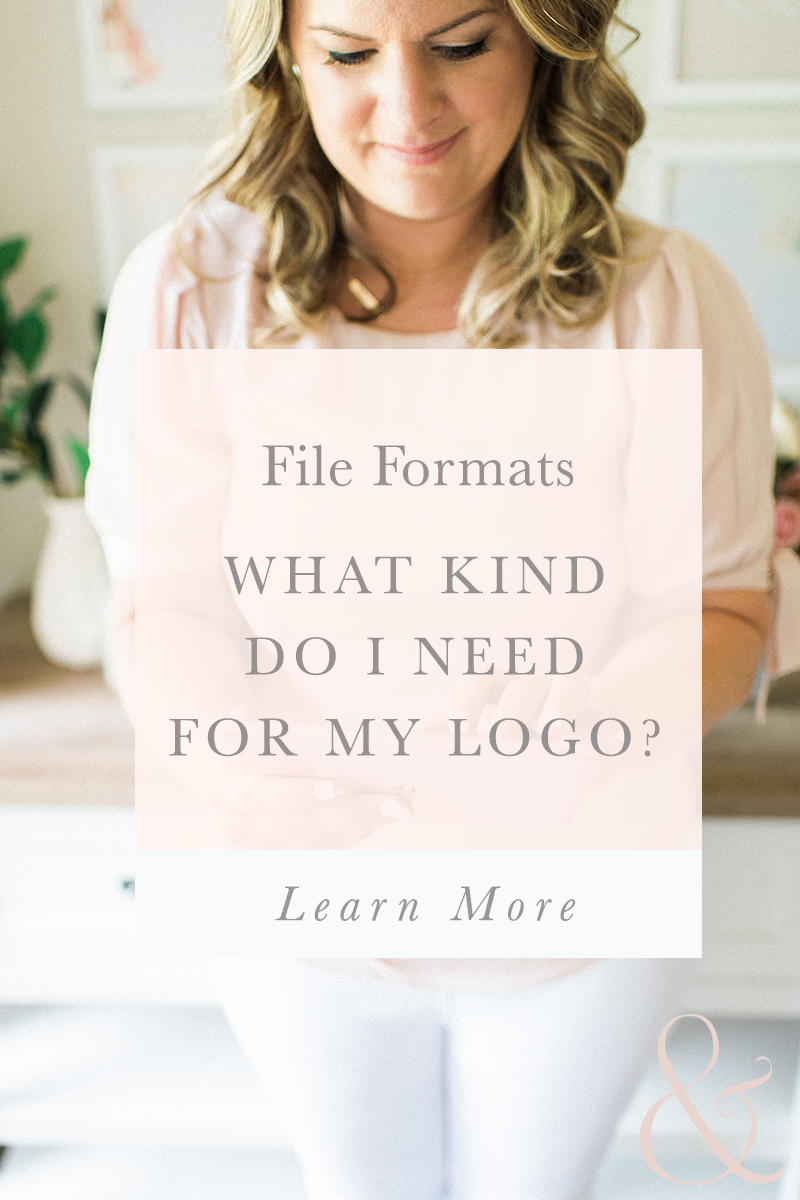
Leave a Comment