Have you ever wondered how an image gets cropped to be in a perfect circle? Or even better how an image gets cropped in the shape of some really odd shape like an animal? Most likely the graphic was made in Photoshop using a clipping mask.
“A clipping mask is a group of layers to which a mask is applied. The bottommost layer, or base layer, defines the visible boundaries of the entire group.”
You can create any shape in Photoshop whether you use the shape tool or something use the pen tool and draw a squiggly line. A clipping mask works the same way for both. Basically you have the clipping mask which is your shape or pen scribble as I just mentioned and then whatever you want to go INSIDE that shape or squiggle is a layer or layers on top of that mask.
Here we have the gray circle was is the clipping mask. I will be putting an image in that circle/

To do that we want to make sure we have our image over top of the clipping mask (the circle) layer”

Next we want to apply the clipping mask to the image by right clicking the image layer and choosing “create clipping mask”:
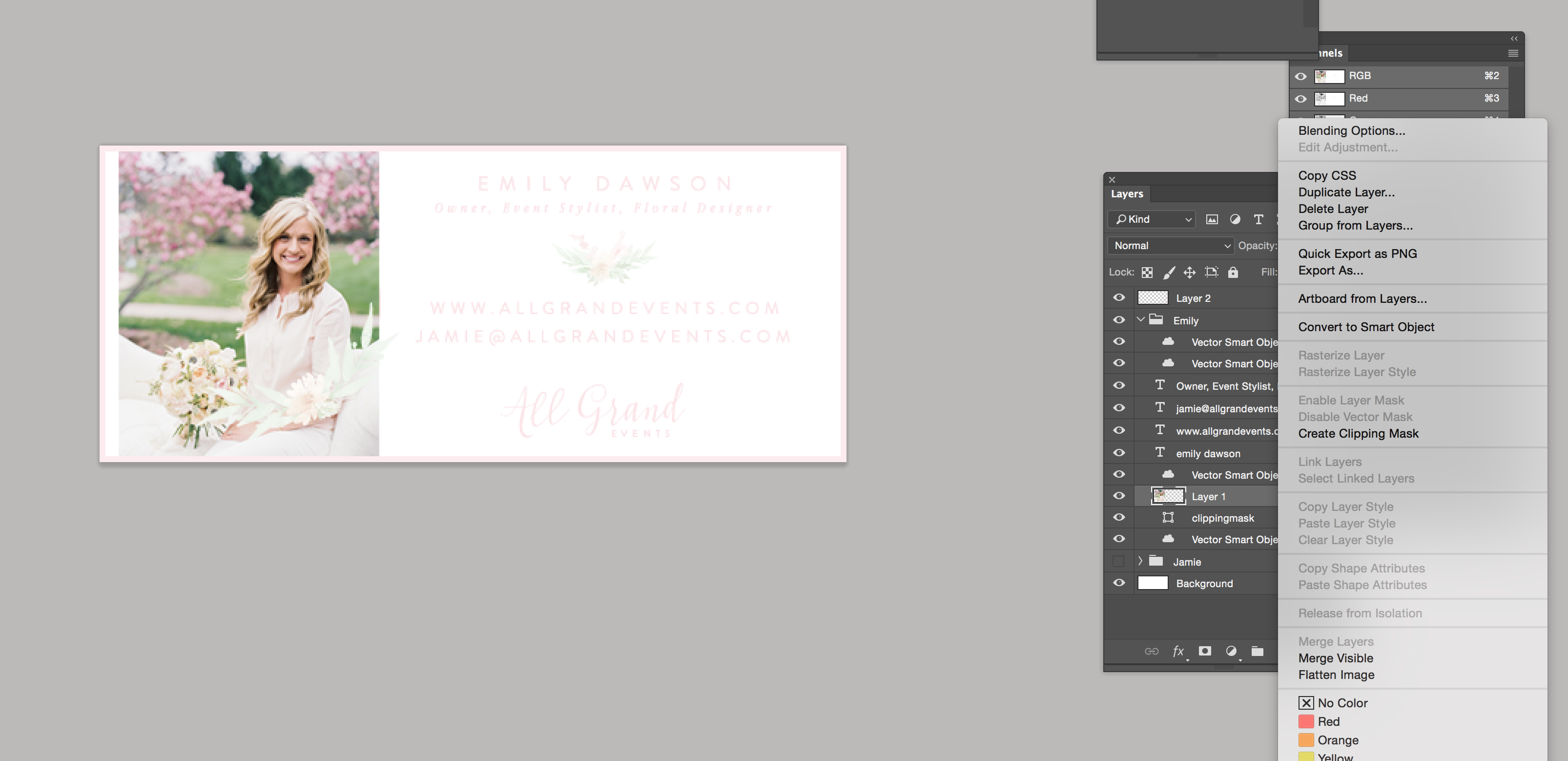
And voila! Your image is now in the circle! You can move the image around however you want and it will be confined to that circle 🙂

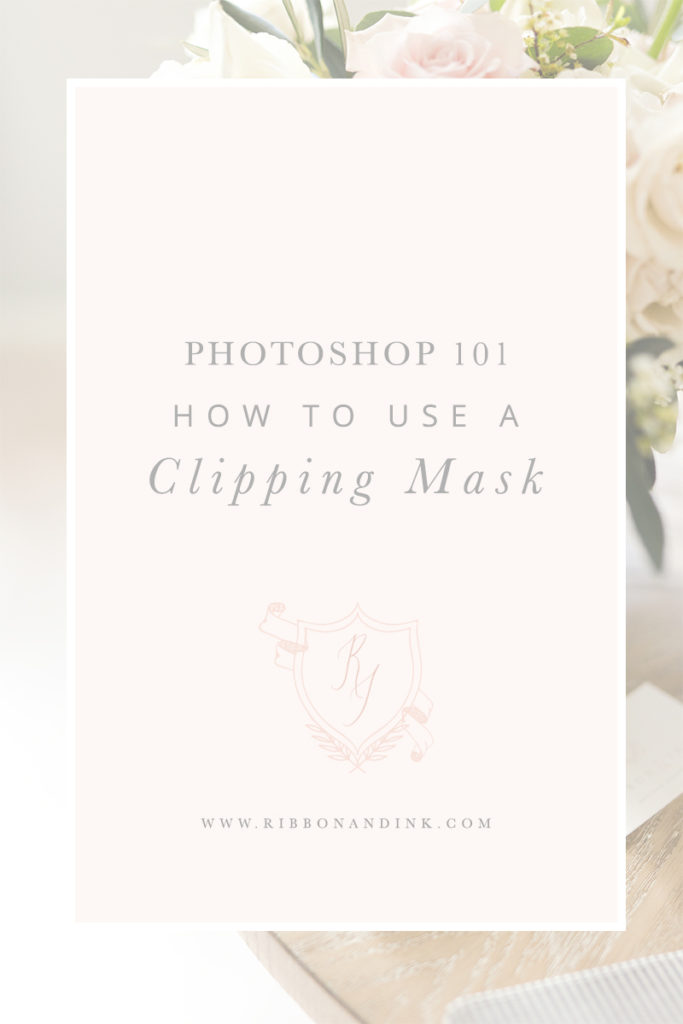
Leave a Comment